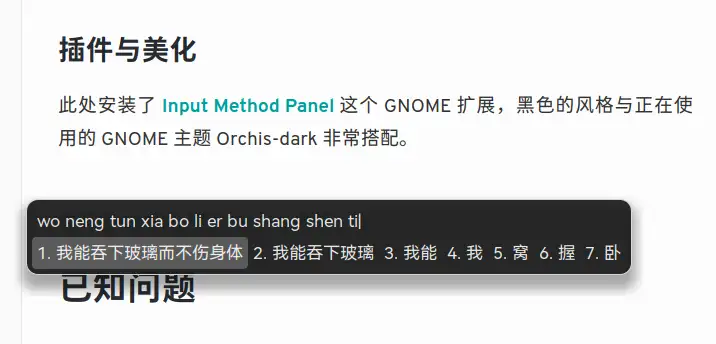fedora 安装Fcitx5中文输入法
最小安装
为使用 Fcitx 5,需要安装三部分基本内容:
Fcitx 5 主程序
中文输入法引擎
图形界面相关
首先安装 fcitx5 相关包:
sudo dnf install fcitx5 fcitx5-configtool fcitx5-frontend-gtk4 fcitx5-frontend-gtk3 fcitx5-frontend-gtk2 fcitx5-frontend-qt5再安装中文输入法套件:
sudo dnf install fcitx5-chinese-addons安装中文词库
在 GitHub 打开维基百科中文拼音词库的 Releases 界面,下载最新版的 .dict 文件。按照 README 的指导,将其复制到 ~/.local/share/fcitx5/pinyin/dictionaries/ 文件夹下即可。
# 下载词库文件
wget https://github.com/felixonmars/fcitx5-pinyin-zhwiki/releases/download/0.2.4/zhwiki-20220416.dict
# 创建存储目录
mkdir -p ~/.local/share/fcitx5/pinyin/dictionaries/
# 移动词库文件至该目录
mv zhwiki-20220416.dict ~/.local/share/fcitx5/pinyin/dictionaries/配置
设置为默认输入法
sudo alternatives --config xinputrc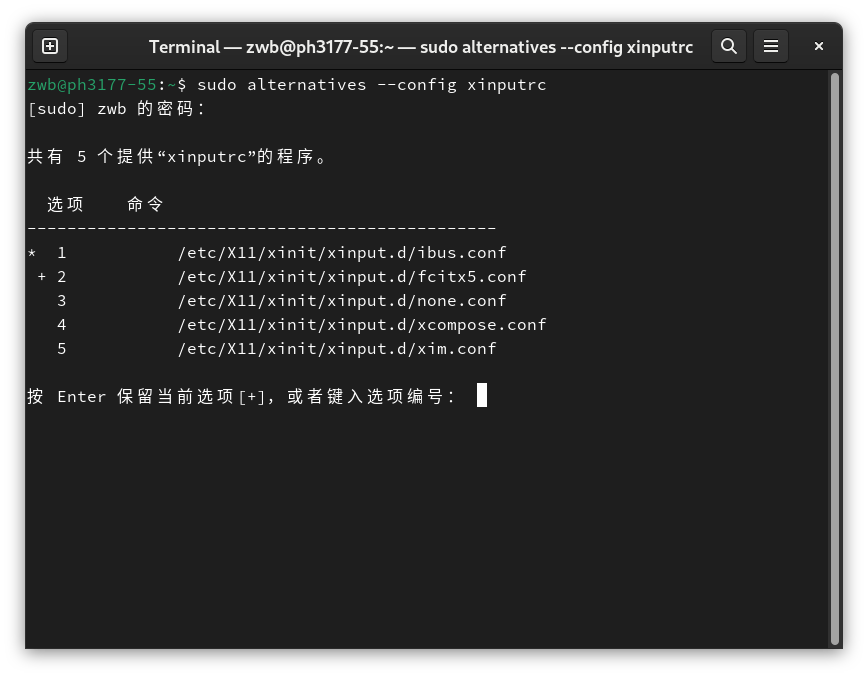 输入编号切换输入法
输入编号切换输入法
环境变量
需要为桌面会话设置环境变量,即将以下配置项写入某一配置文件中:
export XMODIFIERS=@im=fcitx
export GTK_IM_MODULE=fcitx
export QT_IM_MODULE=fcitx如果使用 Bash 作为 shell,则建议写入至 ~/.bash_profile ,这样只对当前用户生效,而不影响其他用户。
另一个可以写入此配置的文件为系统级的 /etc/profile 。
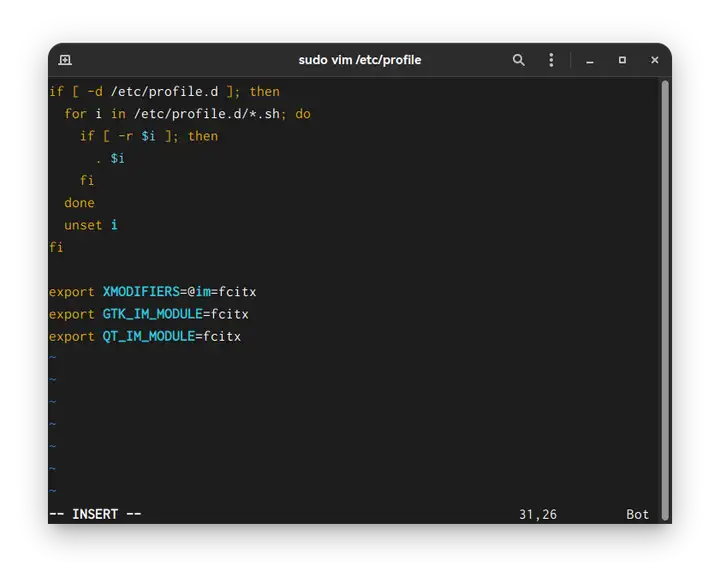
开机自启动
安装 Fcitx 5 后并没有自动添加到开机自启动中,每次开机后需要手动在应用程序中找到并启动,非常繁琐。
解决方案非常简单,在 Tweaks(sudo dnf install gnome-tweaks)中将 Fcitx 5 添加到「开机启动程序」列表中即可。
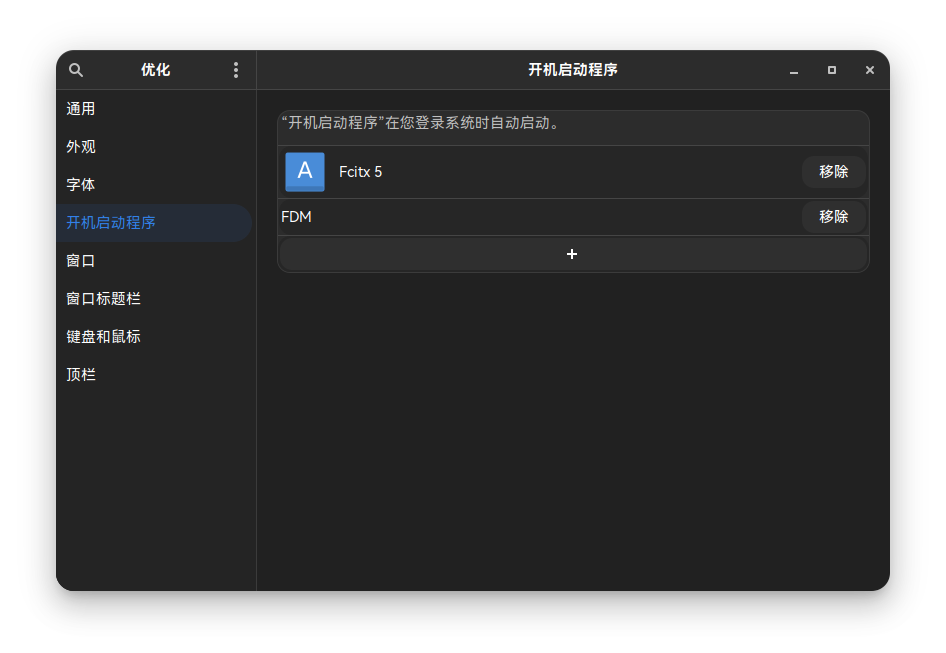
自定义主题
Fcitx 5 默认的外观比较朴素,用户可以根据喜好使用自定义主题。
第一种方式为使用经典用户界面,可以在 GitHub 搜索主题,然后在 Fcitx5 configtool —— 「附加组件」 —— 「经典用户界面」中设置即可。
第二种方式为使用 Kim面板,一种基于 DBus 接口的用户界面。此处安装了 Input Method Panel 这个 GNOME 扩展,黑色的风格与正在使用的 GNOME 主题 Orchis-dark 非常搭配。